Looking to setup a dedicated server with the ETF mod installed,but currently stuck.The main server is setup,but i’m looking for quick rundown on how to install mods.Thanks.
Dedicated Server Help
Just download the mod, unzip next to the etmain folder and +set fs_game “modname” in the startup script.
What’s the problem? 
[QUOTE=Crytiqal;529452]Just download the mod, unzip next to the etmain folder and +set fs_game “modname” in the startup script.
What’s the problem?  [/QUOTE]
[/QUOTE]
Server won’t come back up after a restart.Currently working with my host to figure out why.Thanks.
[QUOTE=Mustang;529617]You must spread some Reputation around before giving it to ETJump-Zero again.
captain obvious[/QUOTE]
I have no idea what I was trying to say previously. It made no sense.  Anyway, what could be a better way to fix a “doesn’t restart” problem than to start on restart!
Anyway, what could be a better way to fix a “doesn’t restart” problem than to start on restart!
getting the following error in the console:
ERROR: Unknown team ‘cvops’ on entity.
----- Server Shutdown -----
Resolving etmaster.idsoftware.com
etmaster.idsoftware.com resolved to 192.246.40.60:27950
Sending heartbeat to etmaster.idsoftware.com
==== ShutdownGame ====
ShutdownGame:
As in, what was the problem to begin with, or in what fixed his “problem”?
Sorry, I just love these “Hello I got a problem please help me nvm fixed it” threads.
It was two issues that were causing problems.The first was the entity error with several of the maps,apparently the 3 used to test won’t work for some reason.The other problem was a syntax issue with command line.I was using +exec etf_server.cfg in the command line.Apparently i would have to use +exec ./etf_server.cfg.
hello there folks I’m a noob at servers could get I starter list of things to do to set up my own dedicated server or could you point me in the direction of thread on it. I have built a dual xeon server and I can get it up and running on lan but cant get it to show on master list and I have a feeling it is a simple issue but I am just lost. any wisdom for a noob admin? Thanks for any help in advance
it will never show on master list if you are connected from inside your network, it will always show as LAN, you have to look from a client outside your own network to see it
Not sure you’re right, because when I launch my test server from home, I can see it in serverlist inside my own network.
@tt8supra: if you run ETPro mod, server will not be on serverlist if nobody is connected.
Empty servers aren’t listed, even if the related filter doesn’t exclude them afair, that’s a known issue of the master server right?

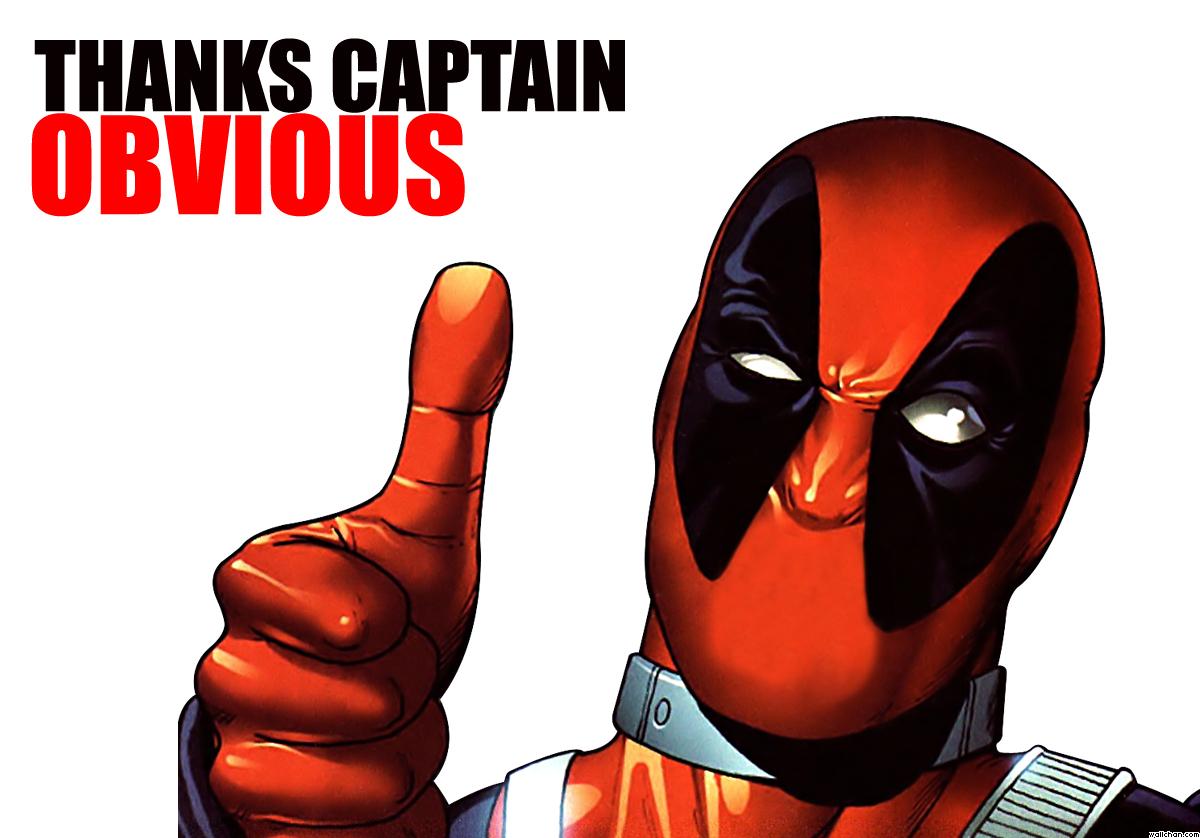
 Which maps were causing an issue?
Which maps were causing an issue?