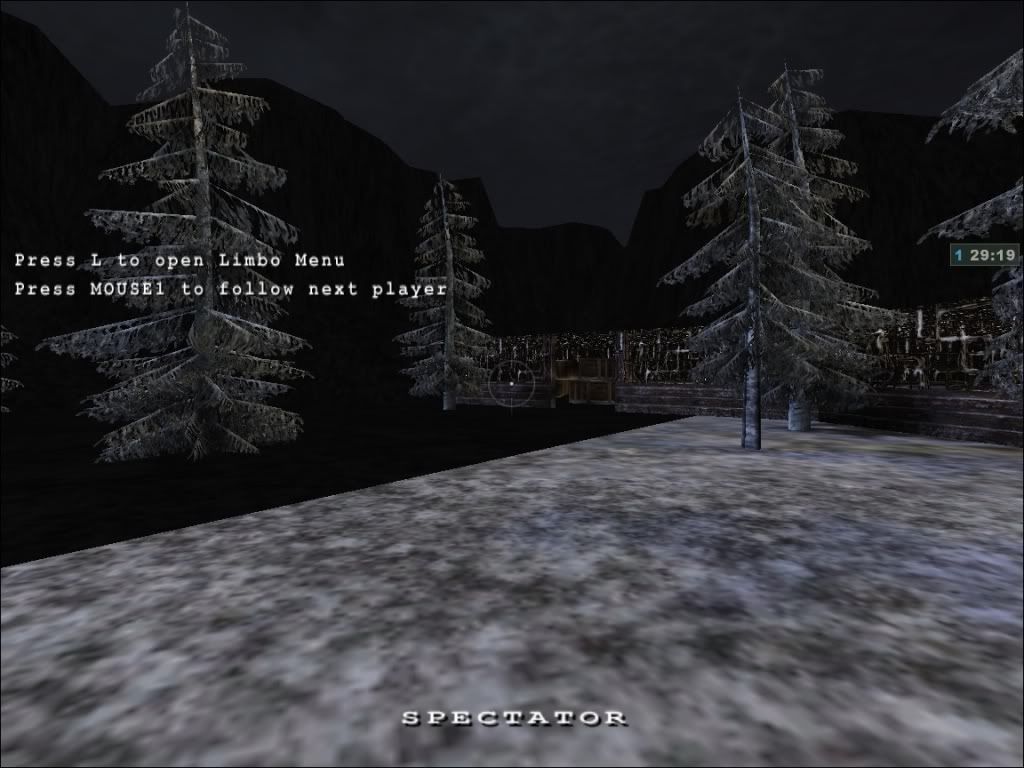Okay, so I have one more, hopefully final, question. I’ve gotten far enough with my map that It’s just about ready to be distributed, but I have one big problem still. For some reason, the texture covering my mountains is really dark, as if it wasn’t lit up by the sky. I had this problem with all of my ground texture, but it seemed to fix itself, and I don’t remember what I did to fix it.
Here are some screenshots of the mountains so you can see what I mean:
and
As you can see, only that single texture is dark. I used the same exact texture for the regular ground you see that is lit up as normal. And also, as you can see, the boxes and stuff on top of the darkened terrain is lit up normal as well. I’m completely dumbfounded, does anyone know what is going on?
Also, as a footnote, I do not use any shader for the terrain on the mountains. I made the mountains using EasyGen, but I textured it completely in Gtkradiant (yes, this took forever to do, as I had to texture each individual triangle’s face).